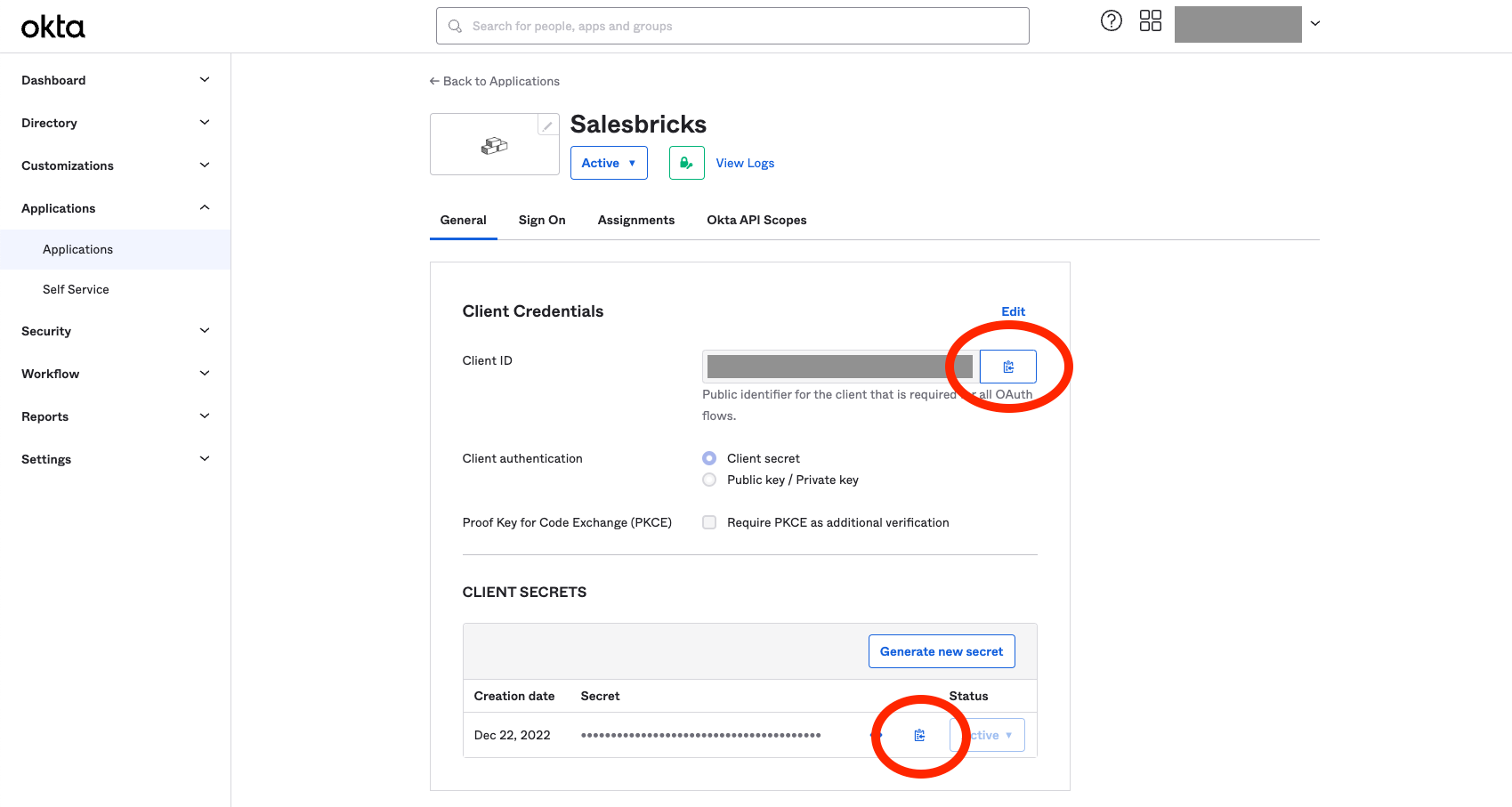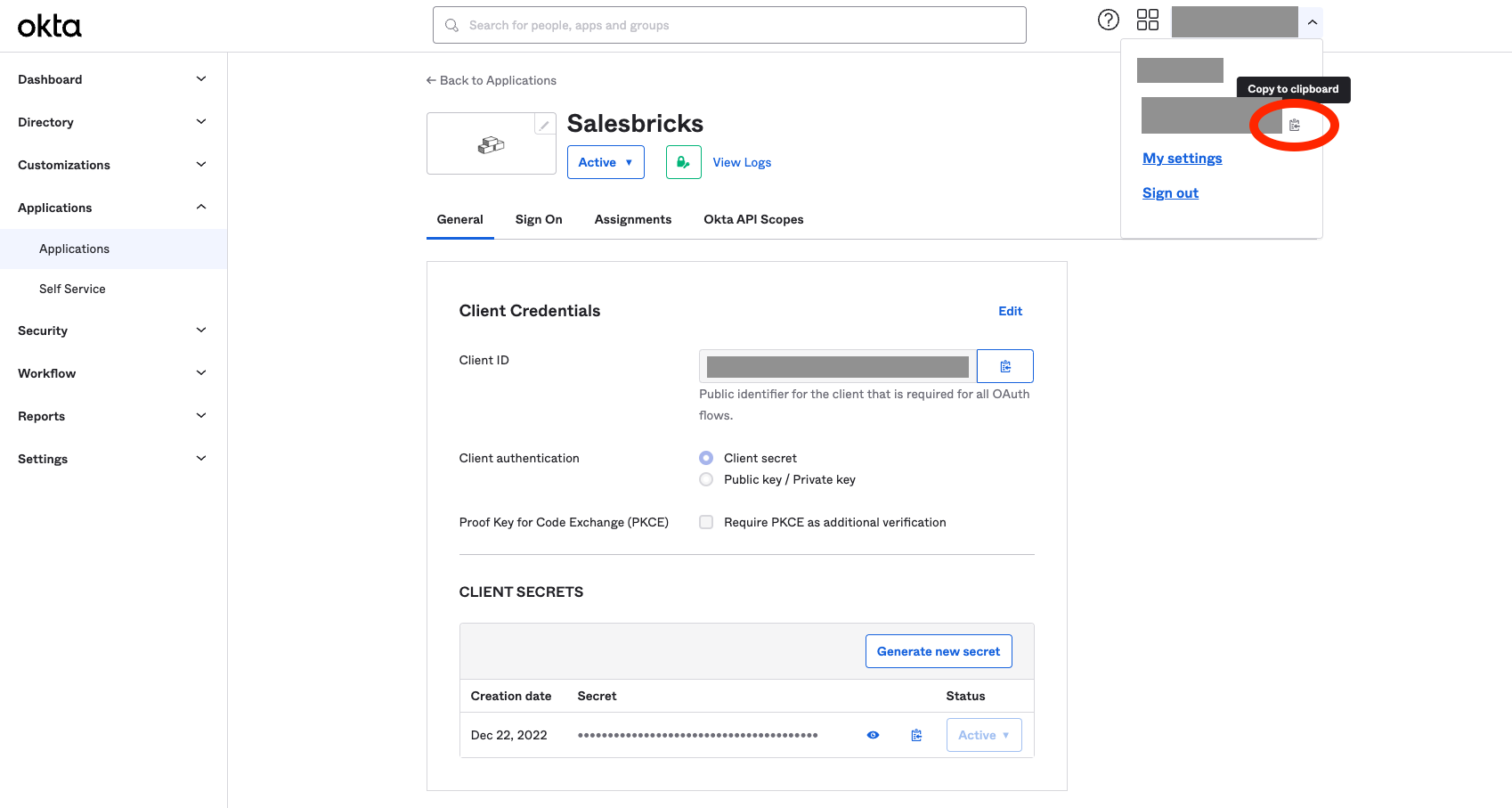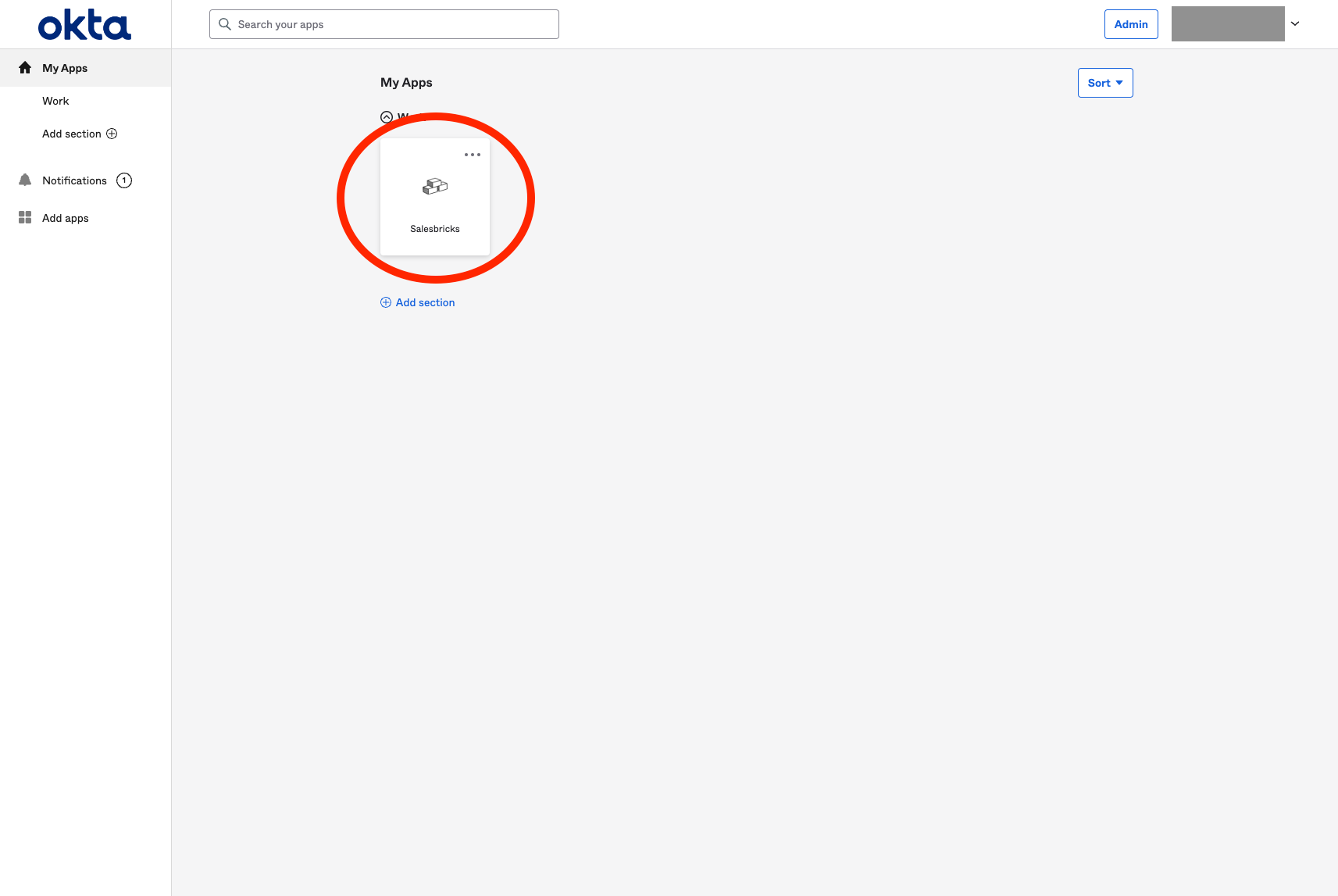Supported features
- Single Sign-On (OpenID Connect, IdP-initiated only)
- Automatically creates user accounts in Salesbricks when Single Sign-On is initiated by a member of an organization with an active Okta integration
To enable this feature on your company’s Salesbricks account, you will need to work with Salesbricks Support to activate your instance.
Prerequisites
Install the Salesbricks application in your Okta admin dashboard.
Sign up for a seller account on Salesbricks.
The Okta Single Sign-On integration is only available to Salesbricks users as a paid feature.
Verify that the email addresses of your existing Salesbricks users match their Okta accounts exactly.
Setup
After installing the application, you will need to obtain some information to send to Salesbricks.
In the Okta admin page, go to Applications -> Applications.
Click on the Salesbricks application.
Under the "General" tab, copy the values for Client ID and Client secret (click the eye button to toggle the visibility).
Under the user dropdown menu in the top right corner of the page, copy your Okta organization's issuer URL (e.g. salesbricks.okta.com; usually located under the admin's email address).
- Client ID
- Client Secret
- Issuer URL
Salesbricks Integration Support will handle your request and follow up with you once the integration is configured.
Login
To log in to Salesbricks using Okta:
Log in to your Okta account and access your end user dashboard.
Click on the Salesbricks app to begin authenticating your access to Salesbricks.
If you don’t have a pre-existing user account, one will automatically be created from your Okta details.